For turkish translation;
RSA ile JavaScript'te Şifreleme ve .NET'te Şifre Çözme Nasıl YapılırHow to Use RSA for Encryption in JavaScript and Decryption in .NET
In the digital world, securing communication between different systems is paramount. RSA encryption is an asymmetric encryption algorithm and provides a robust way to achieve this by using a pair of keys: one for encryption and one for decryption. On the other hand, symmetric encryption algorithms, such as AES, use a single key for encryption and decryption. For these reasons, asymmetric encryption algorithms may be preferred in order to use the key publicly and avoid problems even if it falls into the hands of an attacker.
In this blog post I will guide you through implementing RSA key generation with OpenSSL, encryption in JavaScript and decryption in .NET, ensuring secure data exchange between a frontend application and a backend service.
Understanding RSA Encryption⌗
RSA (Rivest-Shamir-Adleman) is one of the first public-key cryptosystems and is widely used for secure data transmission. It involves two keys: a public key, which can be shared openly, for encrypting messages, and a private key, must be kept secret, for decrypting them. The strength of RSA lies in the difficulty of factoring the product of two large prime numbers, which underpins its security.
Generation of Public/Private key pairs with OpenSSL⌗
One of the foundational steps in implementing RSA encryption and decryption is the generation of public and private key pairs. OpenSSL, a robust open-source tool for cryptography, offers a straightforward way to generate these keys. However, this step is optional. .NET libraries successfully generate RSA keys. However, using open source tools like this allows us to be ensure of the standards. This section will guide you through the process of generating an RSA public/private key pair using OpenSSL.
We can start with generation of private key as follows:
$ openssl genrsa -out privatekey.pem 2048
$ cat privatekey.pem
-----BEGIN PRIVATE KEY-----
MIIEvQIBADANBgkqhkiG9w0BAQEFAASCBKcwggSjAgEAAoIBAQDuOitcIPd5UpGN
/4GEwNhc4fAmGP6fREJJk/byRgiLiWcyXwdoPwXdXjKSjkSIcETdz/hLAlb6+zNY
Gi4Ap0S5flZSRiKh60xWRA4vZVgsLqhEi2IsclSlWu3R7KD5dkBGsyf5xlCfNSs4
DbYYMgrXXZxXQ0c4qCikpnEB6OpqSzm19Cwrdq9GwophoAPxnf00d7S+y5QpRa+l
Ca70xQ42FxBpMuK76a1g6i+JtmPgTYqXZ0FCMnUEzBq+u3N8LKoNzcSNdrLgvmHQ
oOLFA/9BPe34YgLxoCUi+HhEiLSnvgz/Kn1yprvsz37baYizU/YWFG8s80SPmFsY
JARxvZiJAgMBAAECggEAEboc42Jln+7Lu34NmIAUKZc7fE5EVjwpVZnP2Lfq510+
Y2JsZe64pEAf8cVp5qA6E6pn3scKC2uZZr8t+Kj5xXbX/A/RgGyGte2jA5ZeQQ1o
wo7/q3CHiXVyeHpMATwyLMCkoyLFeY9mi6mDiRniMiP6YAj22gmzWoszIhH/rZCO
NjdpWRsIkFp8jIiyRhhoaBoJtZ1qV3twk8HH590rgjS7QUGJWK9uUsi5SDh69MsR
r/SJ00gTMYFozFd6dB29aKj/p8fSk6qzh2noxU37AuiVc1A2H8Z6SAfRUDSvPkxA
FdqVr62iLWmypBX2VYQ2p1pH1N0v8oG7NTxtrxgRTQKBgQD3YdxKNT0dWZJRGPFC
DIRZVn86UgDAHRw29aToLARnepE5XOrLSmlGMqbK8vzRyUnlctJyG7x5ure2BMp4
gKSLuhz48n7ZvpHyCVnNsqqkc21iM/whL/yKiI11Jz5koXmRDltz9IioQH/PwXvD
RJbjxISHjG5YEKlVmztWtTup/QKBgQD2hqouE8JLePAUzK3SlfgVTlmaHDUeJev4
u95RWPnMNOOwLUWbGYiKBoJ8uc2nSHmxIvEvEPGNwafR6etf0YocpwDfF5pnPDjk
yA4hOdZrCyYa/UDqkB5pHTOZj5iVct1hBNbiANz6kL7Pl+H221U+HxD9rhaDPDez
gdYPhLF4fQKBgQCdi2QomlkufOHS5eiXoLMU1iI2eQzjTGawlaYM+iNf503fU05w
YxZCT3WroC3kSKXYC1T8uK9CcugWclyje4HPPpq+7GhesZ/unYfkmRlVm/EYbnTu
icnyS96Ssohou/FYsOULJrt1M4ZyQA1aoS7bJUclsAiB6zJ8Q1z57ndt3QKBgEwa
9p6S6wBxrWw+Y8sHETdCoNa6rotIGbkIBnIGjddE3KWe1EY1c7lomQ/4LEzgSvEs
YFivWmLwzeY32LoT7hc6V0KH/tqv9MBsIjCPsmoJXxIl7Mx9AWZh5XQaqHg6pa01
2UCcE5wm40EjGlcjDwXGgXBPNhP9mxSHmJXh2QfhAoGANouUrF3qv8ofb1HGrUXx
DO/WkGMzwbkNmwwdgcGYVsGr3Dv/zx1y3TJEvqNh0ViVgmfdYveCo3VrSawq890U
GJZXld2KFE1icEJpNoURkM9okZMzTDIMs+r4vq5Or2jB04mMuoCbG6rjfqUMtkll
oAIFOSKH+F3TrXjNgy4/juo=
-----END PRIVATE KEY-----
After we have successfully created the private key, we can create the public key with the private key we created.
$ openssl rsa -in privatekey.pem -outform PEM -pubout -out publickey.pem
$ cat privatekey.pem
-----BEGIN PUBLIC KEY-----
MIIBIjANBgkqhkiG9w0BAQEFAAOCAQ8AMIIBCgKCAQEA7jorXCD3eVKRjf+BhMDY
XOHwJhj+n0RCSZP28kYIi4lnMl8HaD8F3V4yko5EiHBE3c/4SwJW+vszWBouAKdE
uX5WUkYioetMVkQOL2VYLC6oRItiLHJUpVrt0eyg+XZARrMn+cZQnzUrOA22GDIK
112cV0NHOKgopKZxAejqaks5tfQsK3avRsKKYaAD8Z39NHe0vsuUKUWvpQmu9MUO
NhcQaTLiu+mtYOovibZj4E2Kl2dBQjJ1BMwavrtzfCyqDc3EjXay4L5h0KDixQP/
QT3t+GIC8aAlIvh4RIi0p74M/yp9cqa77M9+22mIs1P2FhRvLPNEj5hbGCQEcb2Y
iQIDAQAB
-----END PUBLIC KEY-----
Setting Up the Environment for .NET RSA Decryption⌗
For .NET decryption I will use .NET 8 and use the System.Security.Cryptography namespace. We don’t need any other nuget package for RSA decryption. For RSA Decryption I created a Helper class like this.
We read RsaKey from appsettings.json. You should add \n for newlines in RsaKey field. We put this key in appsettings.json because we want to use same keys in every request. But If you leave it to the responsibility of the .NET library, in every startup there will be newly generated key.
// appsettings.json
{
"Logging": {
"LogLevel": {
"Default": "Information",
"Microsoft.AspNetCore": "Warning"
}
},
"AllowedHosts": "*",
"RsaKey": "-----BEGIN PRIVATE KEY-----\nMIIEvAIBADANBgkqhkiG9w0BAQEFAASCBKYwggSiAgEAAoIBAQCuan+y++Eqc2Vx3QIt9gv0r6rzfcxpsBRubcWCmI+8tqb40oflv5dViPSiCSWNgg5xKk7K8WTeEQQ6NDg1IJ2OwoQ2dfzat5qlpfV9EeF3u8iTY/hyQaaYFwB77cV9t5Czb8oG/+IIOByorJVds9tAoKjssKUZ3W9IU7ffElZjZrbjoiy/H4z8u9fOq8IL9Zf3pHgzv2FxF4BPJamqr4s1VtMqGJ5g18wV1OD9gcz9pJOHHUVieZ0+xP4WD4+1wCv/uwEgIcqmEs0os6birHZL1X/CSqBSPc8e/+kkZyyzoF+MBWPzvAwmW32alIxz2ZV0Z+jJtoOrh/qVqbrGAf+RAgMBAAECggEAEWYu4IJHg0ZZOZtgRwj7RtjKXzluraFi3GRHdoB1IFCBRiOsamMrO91qeAqdDCmL+saLbyvXEd8VMqA4djZPeWkWqt8ozwHPY9RzMZuZyCm7t9Zad71sWtI6mmJNF/46qWfOudWHbSX51+rFiMAzMFaGm3wAsFyaaBbv6gkohIhVrrMvpIuV8X8JNI8/VNlOR6vExHd/3uWKi8vPrFEFTNQ1UE+WJDkVojcmx0t63jlP8C/O4ofaJeCYRkAaM9+FXnM+jVNf0qZU+3JGYmy1R/B7L+LyrbG2uYTaBa1Ba9zGsXD1HQ4dctK+MltBd4p+MWgHAQV+xuVmGGDkylpb8QKBgQDP9zY4UzLmnt0werJF9SGmAJU51Y/+gannUC/+XYqnK/NA5iUDR86rlYCJbqQCceyMYJSYuePumygWOVL9rHnu1/fTMG/sXnRktmTSFemgeCYfPyn8/KeZKn6E5xw8GbtfLJLA8uM4DakDf9vSpilKDYT4UbZyKgq7/yodPXbgCQKBgQDWs4gL4yOtDLAY/OQKZvoyXClapldkVFRzf97pBJQGLYfdTzkVFviWsgI/yrA+t5tlzaWtZieuv2KsSmazVyO2W5ei9HILx4yRFK7K56OM5o7wqjN62ZmF0R+422YNaAyqYAd9nhLjgdsrmZ9FTxhQ91asBSH1AO3j6xaZUvh1SQKBgAZuo/ur/xgI89hrAxaM1WSYAgWO6Gw7wHCKF2HrrL0s69InDCAE2YyPDDGz/ViiA2n4FsB+h2E65UuCrGFyMzdC8MRUbDHIXhs7VPT2fopbDPrMblUHz3s6SD1+FG57cUMpUsSq/oIeUgrsqnTidMZ4kpNHm7f+OuTDqJ7M5t9ZAoGAAfm2570YR/BU8nXpNztJVAtLCh17sl2gRUvI5kX3grMKi/u9n7cNZH2Qzbt0sa8Iy///ZUAKX249Xy50EXRczMG8/G/ZWMhmP7N8BDvrYlGAwTAftyKnafbJnu7N2pO5ghvOFdbNf7BjLtyD/aRDqgMMlhqZ/GIczjsMgy6jQJkCgYATxkjdW/mnWLDDZAYm1V10Gnm7YDMwX3gKdhpoYleeeapZiDlurkR3YAEvQezcnhv3NpjaKQtF1/3Q0fZJ0wBc5FflaevHRjHTa0IrU5QIa48dLDx+jxn+cUCFx9kirkb7JcfJLZWtToPMLfCZt324P2ogZgWBwweVPiz1/voEXw==\n-----END PRIVATE KEY-----"
}
// Helpers/RsaEncryptionHelper.cs
public class RsaEncryptionHelper
{
private readonly RSA _rsa = RSA.Create();
public RsaEncryptionHelper(IConfiguration configuration)
{
var privateKeyPem = configuration["RsaKey"];
if (string.IsNullOrEmpty(privateKeyPem)) throw new ArgumentNullException(nameof(privateKeyPem));
ImportKey(privateKeyPem);
}
public void ImportKey(string privateKey)
{
_rsa.ImportFromPem(privateKey.ToCharArray());
}
public string GetPublicKey()
{
var publicKey = _rsa.ExportSubjectPublicKeyInfoPem();
return publicKey;
}
public string GetPrivateKey()
{
var privateKey = _rsa.ExportPkcs8PrivateKeyPem();
return privateKey;
}
public string Encrypt(string data)
{
var dataBytes = Encoding.UTF8.GetBytes(data);
var encryptedData = _rsa.Encrypt(dataBytes, RSAEncryptionPadding.OaepSHA256);
return Convert.ToBase64String(encryptedData);
}
public string Decrypt(string data)
{
var dataBytes = Convert.FromBase64String(data);
var decryptedData = _rsa.Decrypt(dataBytes, RSAEncryptionPadding.OaepSHA256);
return Encoding.UTF8.GetString(decryptedData);
}
}
And use this helper class inside of EncryptionController to use helper class’s methods. In production enviroments You should not be expose PrivateKey to anyone. This should be kept secret.
// Controllers/EncryptionController.cs
[ApiController]
[Route("api/[controller]")]
public class EncryptionController : ControllerBase
{
private readonly RsaEncryptionHelper _rsaEncryptionHelper;
public EncryptionController(RsaEncryptionHelper rsaEncryptionHelper)
{
_rsaEncryptionHelper = rsaEncryptionHelper;
}
[HttpPost("Encrypt")]
public string Encrypt([FromBody] EncryptionRequest request)
{
return _rsaEncryptionHelper.Encrypt(request.Data);
}
[HttpPost("Decrypt")]
public string Decrypt([FromBody] EncryptionRequest request)
{
return _rsaEncryptionHelper.Decrypt(request.Data);
}
[HttpGet("PublicKey")]
public string PublicKey()
{
return _rsaEncryptionHelper.GetPublicKey();
}
[HttpGet("PrivateKey")]
public string PrivateKey()
{
return _rsaEncryptionHelper.GetPrivateKey();
}
[HttpPost("ImportKey")]
public void ImportKey([FromBody] ImportKeyRequest request)
{
_rsaEncryptionHelper.ImportKey(request.PrivateKey);
}
}
public record ImportKeyRequest
{
public string PrivateKey { get; init; } = null!;
}
public record EncryptionRequest
{
public string Data { get; init; } = null!;
}
After this development we made in the backend side we can continue to JavaScript side. Thanks to all we’ve done we share our public key from endpoint with client, then clients could use this public key to encrypt their data for secure transmission between sides.
Setting Up the Development environment for JavaScript RSA Encryption⌗
Before diving into the code, ensure your environment is set up for JavaScript development. For this example, we’ll use the Web Crypto API, which is built into modern browsers and provides cryptographic operations including RSA encryption. Therefore you don’t need to download any npm packages.
If I am going to develop a browser application with JavaScript, I usually start with Vite. To do this, we can start a project using vanilla js or React by entering the following command. I will develop a small React project for demonstration purposes, but it will be enough even if you stick with vanilla js.
npm create vite@latest
After that I will create a src/utils/RsaEncryptionHelper.js file and fill that file as follows. With this file’s methods you can encrypt and decrypt with RSA algorithm but usually decryption is a resposibility of backend side because decryption requires private key and javascript client’s should not be store or access private keys publicly because of security reasons. But I am sharing this in case anyone wants to try something similar to two-way key encryption like in the SSL.
// src/utils/RsaEncryptionHelper.js
const encryptAlgorithm = {
name: "RSA-OAEP",
modulusLength: 2048,
publicExponent: new Uint8Array([1, 0, 1]),
extractable: true,
hash: {
name: "SHA-256",
},
};
function arrayBufferToBase64(arrayBuffer) {
const byteArray = new Uint8Array(arrayBuffer);
let byteString = "";
for (let i = 0; i < byteArray.byteLength; i++) {
byteString += String.fromCharCode(byteArray[i]);
}
const b64 = window.btoa(byteString);
return b64;
}
function base64StringToArrayBuffer(b64str) {
const byteStr = atob(b64str);
const bytes = new Uint8Array(byteStr.length);
for (let i = 0; i < byteStr.length; i++) {
bytes[i] = byteStr.charCodeAt(i);
}
return bytes.buffer;
}
function convertPemToArrayBuffer(pem) {
const lines = pem.split("\n");
let encoded = "";
for (let i = 0; i < lines.length; i++) {
if (
lines[i].trim().length > 0 &&
lines[i].indexOf("-----BEGIN RSA PRIVATE KEY-----") < 0 &&
lines[i].indexOf("-----BEGIN PRIVATE KEY-----") < 0 &&
lines[i].indexOf("-----BEGIN PUBLIC KEY-----") < 0 &&
lines[i].indexOf("-----END RSA PRIVATE KEY-----") < 0 &&
lines[i].indexOf("-----END PRIVATE KEY-----") < 0 &&
lines[i].indexOf("-----END PUBLIC KEY-----") < 0
) {
encoded += lines[i].trim();
}
}
return base64StringToArrayBuffer(encoded);
}
export const encryptRsa = async (str, pemString) => {
try {
// convert string into ArrayBuffer
const encodedPlaintext = new TextEncoder().encode(str).buffer;
const keyArrayBuffer = convertPemToArrayBuffer(pemString);
// import public key
const secretKey = await crypto.subtle.importKey(
"spki",
keyArrayBuffer,
encryptAlgorithm,
true,
["encrypt"]
);
// encrypt the text with the public key
const encrypted = await crypto.subtle.encrypt(
{
name: "RSA-OAEP",
},
secretKey,
encodedPlaintext
);
// store data into base64 string
return arrayBufferToBase64(encrypted);
} catch (error) {
console.error("Encryption Error:", error);
}
};
export const decryptRsa = async (str, pemString) => {
try {
// convert base64 encoded input string into ArrayBuffer
const encodedPlaintext = base64StringToArrayBuffer(str);
const keyArrayBuffer = convertPemToArrayBuffer(pemString);
// import private key
const secretKey = await crypto.subtle.importKey(
"pkcs8",
keyArrayBuffer,
encryptAlgorithm,
true,
["decrypt"]
);
// decrypt the text with the public key
const decrypted = await crypto.subtle.decrypt(
{
name: "RSA-OAEP",
},
secretKey,
encodedPlaintext
);
// decode the decrypted ArrayBuffer output
const uint8Array = new Uint8Array(decrypted);
const textDecoder = new TextDecoder();
const decodedString = textDecoder.decode(uint8Array);
return decodedString;
} catch (error) {
console.error("Decryption Error:", error);
}
};
I developed a small React project using this helper methods. You can use your public and private keys that will be shared from .NET API to encrypt and decrypt data, but keep in mind decryption should be doing in backend side with private key that kept secret.
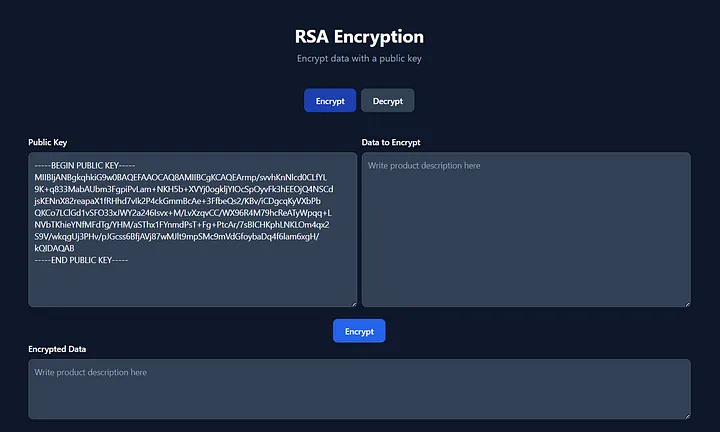
RSA Encryption (lecture-rsa-dotnet-javascript.vercel.app)
If you want to access the source code, you can find the whole project on my GitHub account:
GitHub - berkslv/lecture-rsa-dotnet-javascript
Conclusion⌗
Thank you for reading! 🎉 In order not to miss my research in the field of software development, you can follow me at @berkslv.